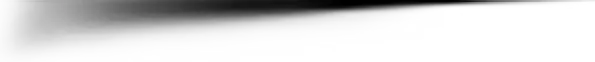Concept → Storyboard → Working Prototype
The UI/UX Prototype Protects Your Investment
1.
Identify Problems Early
The first step in developing software should always be creating the prototype. By building a prototype first, early-stage problems can get ironed out. The prototype can also help identify gaps in functionality which could potentially snowball into expensive redevelopment efforts.
2.
End User Buy-in
The intended end user should be part of prototyping processes like functionality and user experience. Involving end-users early in the process makes them more familiar with the end product, and less likely to offer resistance to the final software
3.
Cost Savings
Discovering and fixing problems early in the initial prototyping stage, rather than after go-live makes sense, like creating blueprints for a house before you start building. If, for whatever reason your software idea became untenable, your investment would be minimal compared to jumping into full development.
4.
Easily File Patents
The United States Patent Office grants a patent to the first inventor who conceived the idea. A prototype is the best (and most cost-effective) way to illustrate your software concept.
5.
Better End Product
During the prototyping process, everyone, from developers to end-users have a clear understanding of how the final software was designed and built. Because of this familiarity, training and development costs are greatly reduced.
6.
You Own The Prototype
The created prototype is a valuable asset in itself, and can be used to apply for capital investment or intellectual property rights. Demonstrating how your final solution works, will increase the probability that your idea will be funded.
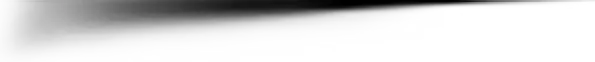
Rapid UI/UX Prototyping
We create a rapid, functioning software emulation which serves as the blueprint for your developed application.
A Professionally Designed UI/UX is Crucial

Consistent Look & Feel
Create a professional interface that is consistent throughout the app, as well as, consistent with standardized industry conventions.
Give Users the Control
Create a predictable, intuitive interface that accommodates all skill levels comfortably, and provides relevant feedback regarding the status of their progress.
Forgiveability
Make actions reversible/forgivable so the user’s mistakes can easily be undone without hampering their progress.
Prioritize Content
Create a UI in a way that all information presented on the screen will be valuable and relevant. Examine every element and evaluate it based on the value it delivers to users. removing unnecessary elements or content that does not directly support user tasks
Save time and money, and protect your investment